Global cybercrime is increasing yearly, with the number of cyber attacks increasing by 125% in 2021 compared to 2020.
Now, experts expect global cybercrime to worsen as fraudsters become more intelligent.
Recently, one of the largest data breaches to date could compromise billions of accounts worldwide, prompting concerns about widespread cybercrime.
Experts believe now is the time to be vigilant when using the internet, from online banking to entering passwords and connecting to Wi-Fi.
The top 5 ways users are at risk of cyber attacks and how to prevent them
The most common ways online users and businesses put themselves and their personal data at risk are:
Public Wi-Fi
Hackers can take advantage of public Wi-Fi’s lax security to spy on users and steal personal information and passwords.
Some hackers have specialised tools that search for passwords users have saved in their browsers or typed into websites, apps, or emails while using public Wi-Fi.
Users and businesses can keep safe from cybercrime by using a virtual private network (VPN) when connecting to any Wi-Fi hotspot (including your own). This is because a VPN connection disguises data traffic online and protects it from external access.
Not using high privacy settings
Global cybercrime is increasing due to users allowing third-party access to apps such as Facebook, Twitter, Instagram, LinkedIn, TikTok, etc.
With so much data used for marketing and advertising, it is a good idea to review the privacy policies of the apps and websites you use to understand how data is collected and analysed.
Users can prevent this by restricting third-party access on the apps where personal data is stored.
Using the same password for several accounts
32% of internet users reuse the same password across five to ten websites and apps. It’s also common for businesses to use the same password across each of their social media accounts.
This is one of the most risky things you can do, as once a hacker guesses one password, they can guess several. This is where global cybercrime increases and personal data can be leaked or tarnished.
Carelessly clicking multiple links
Normally, malicious links that lead to cybercrime lurk on things such as online quizzes, free offers, unsolicited adverts, spam emails, etc.
Often, if users are on a website on a particular topic, and then there is an advert to click on something completely different, this should raise alarm bells.
When you are on a website, make sure links click through to relevant or expected topics.
As for emails, it is best to avoid opening untrusted emails at all. If you are unsure whether an email is legitimate, go directly to the source and follow it up there.
Not having a firewall set up
In the case of businesses, a firewall will act as a barrier for any unauthorised intruders who may want to access your network.
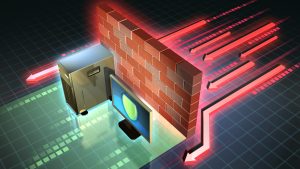
Firewalls monitor all incoming and outgoing traffic occurring within your device’s network.
A firewall will work alongside a pre-established set of guidelines. Therefore giving you ultimate control over monitoring your network access.
Businesses can configure a firewall to flag any unauthorised entry and block it, too.









